Initialize
Items that have been set to your preference
can be initialized. To select an
initialization menu, operate the  or
or

switch as follows.
Preparation for initialization
1. Turn the ignition switch to the “ON” position.
2. Pull and hold the “  /SET” switch
/SET” switch
toward you to show the selection screen.
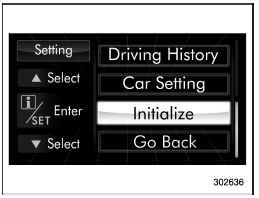
3. After the selection screen is displayed,
operate the  or
or
 switch to show the
switch to show the
“Initialize” item. Then, pull the “  /SET”
/SET”
switch toward you.
Reset to factory default settings
1. Perform the preparation steps according to “Preparation for initialization” F3- 80.
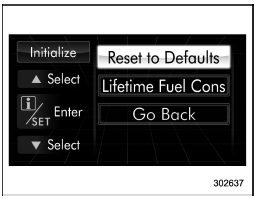
2. Operate the  or
or
 switch to
switch to
select the “Reset to Defaults” item. Then
pull the “  /SET” switch toward you.
/SET” switch toward you.
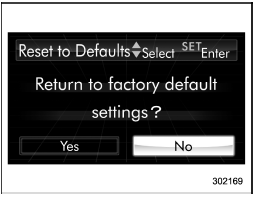
3. The system will prompt a Yes/No
dialogue (“No” is selected first). To return
to the factory default settings, select “Yes”
by operating the  switch.
switch.
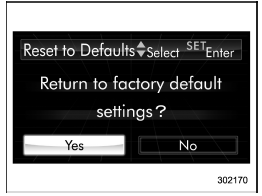
4. Confirm the setting by pulling the “
/
SET” switch toward you.
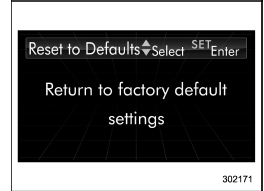
5. The system will notify you that the setting is complete.
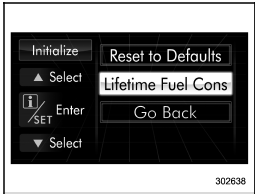
Lifetime fuel consumption resetting
1. Perform the preparation steps according to “Preparation for initialization” F3- 80.
2. Operate the  or
or
 switch to
switch to
select the “Lifetime Fuel Consumption
Resetting” item. Then pull the “
/SET”
switch toward you.
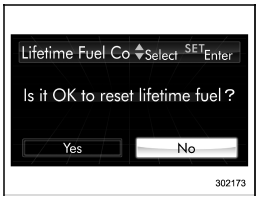
3. The system will prompt a Yes/No
dialogue (“No” is selected first). To reset
the lifetime fuel consumption, select “Yes”
by operating the  switch.
switch.
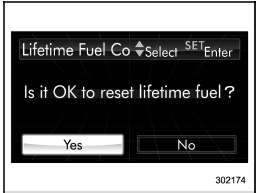
4. Confirm the setting by pulling the “
 /
/
SET” switch toward you.
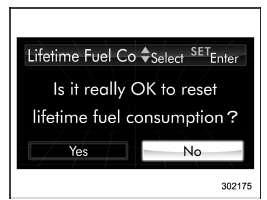
5. Reconfirmation will be displayed. If
you are sure you want to proceed, select
“Yes” by operating the  switch.
switch.
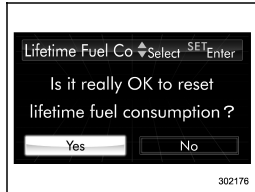
6. Confirm the setting again by pulling
the “  /SET” switch toward you.
/SET” switch toward you.
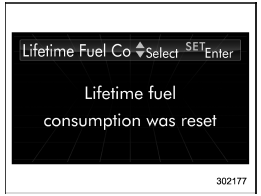
7. The system will notify you that the setting is complete.
