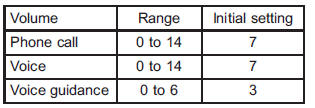Using the Hands-free system
Turning on/off the Hands-free mode
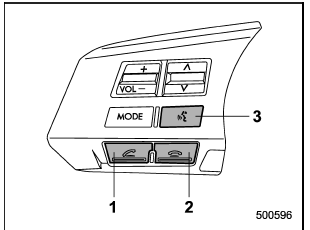
1) OFF hook switch
2) ON hook switch
3) Talk switch
To turn on the Hands-free mode, press the
OFF hook switch  . To turn off the
. To turn off the
Hands-free mode, press the ON hook
switch  .
.
Preparation for using the Handsfree
system
Before using the Hands-free system, it is necessary to register a cell phone in the system. Perform the following procedure to register a cell phone.
1. Press the OFF hook switch  .
.
2. Select “ENGLISH”/“FRANÇAIS” by operating the “TUNE/TRACK/CH” dial.
– Then “WELCOME!” will be displayed.
3. Press the “TUNE/TRACK/CH” dial or
the talk switch  .
.
4. Select the “RECORD NAME” menu.
5. Say the name to be registered.
6. Select the “CONFIRM” menu.
– After “CAR M_MEDIA” (type A audio)/“CAR MULTIMEDIA” (type B audio) is displayed, a pass key is displayed.
7. Input the displayed pass key into the cell phone while the following message is displayed.
– “PKY: ****” (type A audio) – “PASS KEY: ****” (type B audio)
NOTE
● If you input the correct pass key,
“PAIRED” is displayed and the registration
procedure is finished.
● If you input an incorrect pass key, “FAILED” is displayed and the registration procedure was not successful.
● Up to 5 cell phones can be registered.
● When the ignition switch is turned to the “ACC” or “ON” position, the registered cell phone may be automatically connected to the system.
Menu list of the Hands-free system
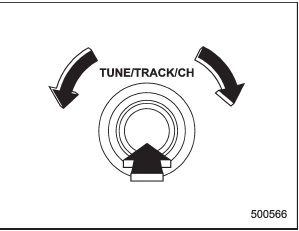
Turn the “TUNE/TRACK/CH” dial to select a menu, and then press the dial to enter the selected menu.
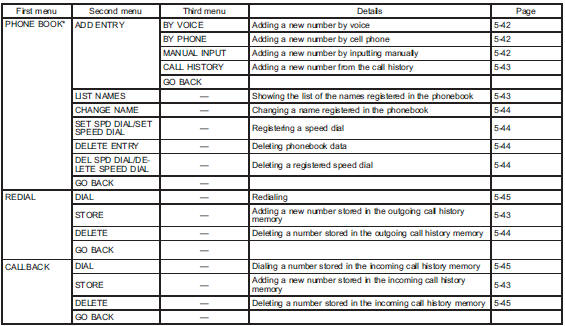
*: If a cell phone is not registered, the menu described in the chart is not indicated.
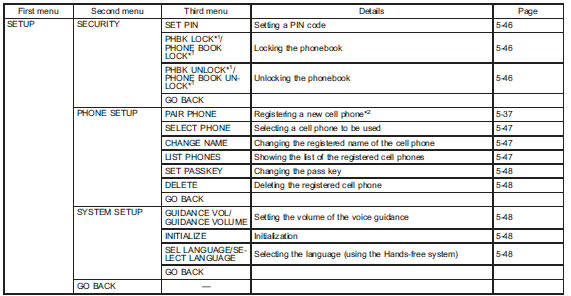
*1: If a PIN code is not registered, the menu described in the chart is not available.
*2: Up to 5 cell phones can be registered.
Voice command system
NOTE
Press the talk switch  and say
and say
“Help” to listen to the help guidance.
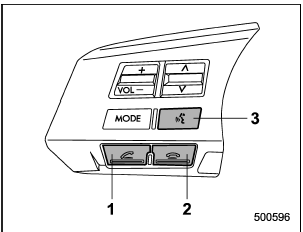
1) OFF hook switch
2) ON hook switch
3) Talk switch
To turn on the voice command system,
press the talk switch 
briefly. To turn off
the voice command system, wait for 5
seconds without using the voice command
system.
The commands available for the voice command system are listed in the following chart.
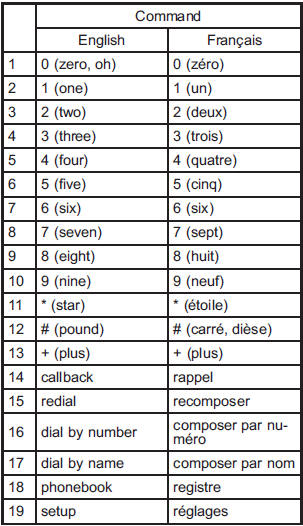
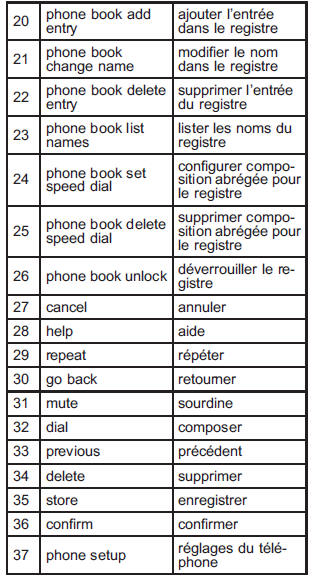
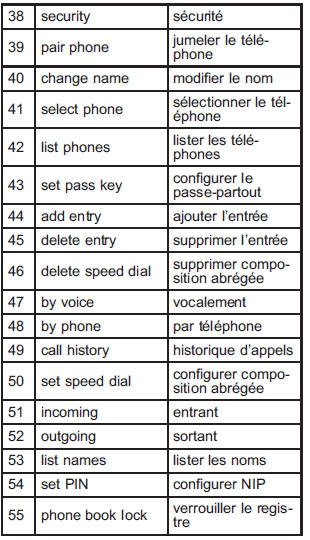
Updating phonebook data
NOTE
The maximum number of phonebook
entries that can be registered in the
phonebook is 50.
Registering by voice
1. Select the “BY VOICE” menu.
2. Press the talk switch  .
.
3. Say the phone number to be registered.
4. Select the “CONFIRM” menu.
5. Perform either of the following procedures.
– Select the “RECORD NAME” menu
by operating the “TUNE/TRACK/CH”
dial.
– Press the talk switch  .
.
6. Say the name (voice tag) to be
registered.
7. Select the “CONFIRM” menu.
– Then “STORED” is displayed and the mode changes to the registering speed dial mode. Refer to “Registering speed dial”.
Registering by phone
1. Select the “BY PHONE” menu.
2. Select the “CONFIRM” menu.
– Then “TRANSFER” is displayed.
3. Transfer the data from the cell phone.
For details about transferring the data,
refer to the instruction manual of the cell
phone.
4. Perform either of the following procedures.
– Select the “RECORD NAME” menu
by operating the “TUNE/TRACK/CH”
dial.
– Press the talk switch  .
.
5. Say the name (voice tag) to be
registered.
6. Select the “CONFIRM” menu.
– Then “STORED” is displayed and the mode changes to the registering speed dial mode. Refer to “Registering speed dial”
Registering by inputting manually
1. Select the “MANUAL INPUT” menu by operating the “TUNE/TRACK/CH” dial.
2. Input the phone number to be registered.
3. Perform either of the following procedures.
– Select the “RECORD NAME” menu
by operating the “TUNE/TRACK/CH”
dial.
– Press the talk switch  .
.
4. Say the name (voice tag) to be registered.
5. Select the “CONFIRM” menu.
– Then “STORED” is displayed and the mode changes to the registering speed dial mode. Refer to “Registering speed dial”
NOTE
While inputting the phone numbers, if
“GO BACK” (type A audio)/“BS” (type
B audio) is chosen using the “TUNE/
TRACK/CH” dial, the character that was
input last is deleted.
Registering from call history
1. Select the “CALL HISTORY” menu.
2. Select “OUTGOING” or “INCOMING” by operating the “TUNE/TRACK/CH” dial.
3. Select the phone number by operating the “TUNE/TRACK/CH” dial.
4. Perform either of the following procedures.
– Select the “RECORD NAME” menu
by operating the “TUNE/TRACK/CH”
dial.
– Press the talk switch  .
.
5. Say the name (voice tag) to be
registered.
6. Select the “CONFIRM” menu.
– Then “STORED” is displayed and the mode changes to the registering speed dial mode. Refer to “Registering speed dial”
Registering from redial
1. Select the “REDIAL” menu.
2. Select the phone number by operating the “TUNE/TRACK/CH” dial.
3. Select the “STORE” menu.
4. Select the “CONFIRM” menu.
5. Perform either of the following procedures.
– Select the “RECORD NAME” menu
by operating the “TUNE/TRACK/CH”
dial.
– Press the talk switch  .
.
6. Say the name (voice tag) to be
registered.
7. Select the “CONFIRM” menu.
– Then “STORED” is displayed and the mode changes to the registering speed dial mode. Refer to “Registering speed dial”
Registering from call back
1. Select the “CALL BACK” menu.
2. Select the phone number by operating the “TUNE/TRACK/CH” dial.
3. Select the “STORE” menu.
4. Select the “CONFIRM” menu.
5. Perform either of the following procedures.
– Select the “RECORD NAME” menu
by operating the “TUNE/TRACK/CH”
dial.
– Press the talk switch  .
.
6. Say the name (voice tag) to be
registered.
7. Select the “CONFIRM” menu.
– Then “STORED” is displayed and the mode changes to the registering speed dial mode. Refer to “Registering speed dial”
Registering speed dial
1. After registering phonebook data, select the “SPEED DIAL” menu.
2. Press the preset button (from  to
to
 ) to which you want to register the
) to which you want to register the
phone number.
NOTE
If the number to be used is already
registered in speed dial, “OVERWRITE?”
will be displayed.
List names function
The voice tags registered in the phonebook are spoken by using the list names function. To use the list names function, perform the following procedure.
1. Select the “LIST NAMES” menu.
2. Select the registered data by performing either of the following procedures.
– Press the talk switch  .
.
– Operate the “TUNE/TRACK/CH”
dial.
3. After “SELECTED” is displayed, you can select the following menus.
● “DIAL” to make a phone call
● “CHANGE NAME” to change the name
(voice tag)
● “SET SPD DIAL”/“SET SPEED DIAL”
to set the speed dial
● “DELETE ENTRY” to delete the name
(voice tag) from the phonebook
● “GO BACK” to go back to the menu
mode
NOTE
● After “LIST NAMES” is selected, if
the OFF hook switch  is pushed, the
is pushed, the
selected number is called.
● After “LIST NAMES” is selected, if no operation is performed, the memories are displayed and voice tags are spoken. After all memories/voice tags are displayed/spoken, “END OF LIST” is displayed and the mode changes to the “PHONE BOOK” menu mode.
Changing voice tag
1. Select the “CHANGE NAME” menu.
2. Select the phone number by performing either of the following procedures.
– Operate the “TUNE/TRACK/CH”
dial.
– Press the talk switch  and say
and say
the voice tag.
3. Select the “CONFIRM” menu (only after saying the voice tag).
– Then the selected phone number/ name is displayed.
4. Press the talk switch  .
.
5. Say the new voice tag.
6. Select the “CONFIRM” menu.
– Then “CHANGED” is displayed.
Set speed dial
1. Select the “SET SPD DIAL”/“SET SPEED DIAL” menu.
2. Select the phone number by performing either of the following procedures.
– Operate the “TUNE/TRACK/CH”
dial.
– Press the talk switch  and say
and say
the voice tag.
3. Select the “CONFIRM” menu (only after saying the voice tag).
4. Press the preset button (from  to
to
 ) to which you want to register the
) to which you want to register the
phone number.
Deleting the phonebook data
1. Select the “DELETE ENTRY” menu.
2. Select the phone number by performing either of the following procedures.
– Operate the “TUNE/TRACK/CH”
dial.
– Press the talk switch  and say
and say
the voice tag.
3. Select the “CONFIRM” menu.
– Then “DELETED” is displayed and the selected phonebook data is deleted.
Deleting the speed dial
1. Select the “DEL SPD DIAL”/“DELETE SPEED DIAL” menu.
2. Press the preset button (from  to
to
 ) to which you want to delete the
) to which you want to delete the
speed dial.
3. Select the “CONFIRM” menu.
– Then “DELETED” is displayed and the selected speed dial is deleted.
Deleting the redial data
1. Select the “REDIAL” menu.
2. Select the phone number by operating the “TUNE/TRACK/CH” dial.
3. Select the “DELETE” menu.
4. Select the “CONFIRM” menu.
– Then “DELETED” is displayed and the selected redial data is deleted.
Deleting the callback data
1. Select the “CALLBACK” menu.
2. Select the phone number by operating the “TUNE/TRACK/CH” dial.
3. Select the “DELETE” menu.
4. Select the “CONFIRM” menu.
– Then “DELETED” is displayed and the selected callback data is deleted.
Making a phone call
Making a phone call by saying name
1. Select the top menu (phone menu).
2. Press the talk switch  .
.
3. Say “DIAL BY NAME”.
4. Press the talk switch  again.
again.
5. Say the preferred name (voice tag) to
be called.
6. Select the “DIAL” menu.
Making a phone call by saying
number
1. Select the top menu (phone menu).
2. Press the talk switch  .
.
3. Say “DIAL BY NUMBER”.
4. Press the talk switch  again.
again.
5. Say the preferred phone number to be
called.
6. Select the “DIAL” menu.
Making a phone call from speed dial
It is possible to select a phone number from speed dial registered with the invehicle equipment to make a phone call.
1. Select the top menu (phone menu).
2. Press the preset button (from  to
to
 ) to which the preferred number is
) to which the preferred number is
registered.
3. Press the OFF hook switch  .
.
NOTE
When a preset button for which numbers
are not registered is pressed, an
error message is indicated on the audio
screen.
Redial
1. Select the “REDIAL” menu.
2. Press the OFF hook switch 
3. Select the preferred number by turning
the “TUNE/TRACK/CH” dial.
4. Perform either of the following procedures.
– Press the OFF hook switch  .
.
– Press the “TUNE/TRACK/CH” dial,
then select the “DIAL” menu.
Callback
1. Select the “CALL BACK” menu.
2. Press the OFF hook switch  .
.
3. Select the preferred number by turning
the “TUNE/TRACK/CH” dial.
4. Perform either of the following procedures.
– Press the OFF hook switch  .
.
– Press the “TUNE/TRACK/CH” dial,
then select the “DIAL” menu.
Making a phone call from list name
It is possible to select a phone number from the list name registered with the invehicle equipment to make a phone call.
For details, refer to “List names function”
Top redial
1. Select the top menu (phone menu).
2. Press the OFF hook switch  and
and
load the outgoing call history.
3. Select the “DIAL” menu.
Taking a phone call and declining
an incoming call
To take a phone call:
Press the OFF hook switch .
To put an incoming call on hold (only if the cell phone has this function):
Press the ON hook switch
 briefly.
briefly.
To decline an incoming call (only if the
cell phone has this function):
Press and
hold the ON hook switch  .
.
Ending a call
Press the ON hook switch  .
.
Volume control
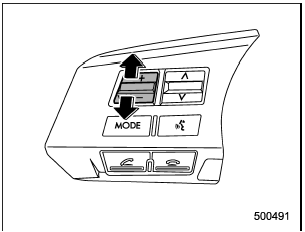
You can adjust the phone call volume, the voice volume and the voice guidance volume. Refer to “Volume control switch”
Adjustable level of each volume