Maintenance settings
The items in the maintenance settings can
be set. To change the items, operate the
 or
or
 switch toward you.
switch toward you.
Preparation for maintenance settings
1. Turn the ignition switch to the “ON” position.
2. Pull and hold the “  /SET” switch
/SET” switch
toward you to show the selection screen.
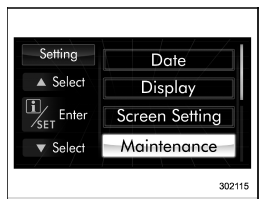
3. After the selection screen is displayed, operate the “ ” or “ ” switch to show the “Maintenance” item. Then, pull the “ / SET” switch toward you.
Engine oil setting
1. Perform the preparation steps according to “Preparation for maintenance settings” .
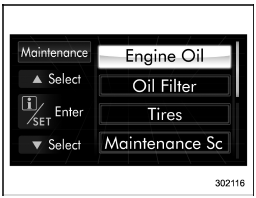
2. Operate the  or
or
 switch to
switch to
select the “Engine Oil” item. Then pull the
“ /SET” switch toward you.
/SET” switch toward you.
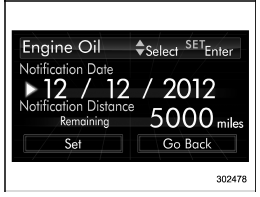
3. Select the setting location (month, day,
year or distance) by operating the 
or
 switch. Then pull the “
switch. Then pull the “
 /SET” switch
/SET” switch
toward you.

4. Select a number by operating the

or switch. Then pull the “
switch. Then pull the “
 /SET”
/SET”
switch toward you.
If you also want to change the setting for another location, repeat steps 3 and 4.
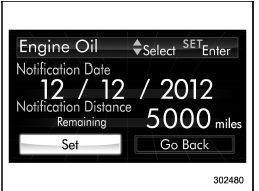
5. Select “Set” by operating the 
or
 switch and confirm the setting by
switch and confirm the setting by
pulling the “  /SET” switch toward
/SET” switch toward
you.
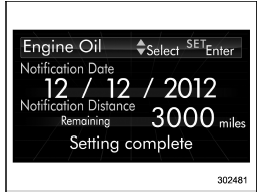
6. The system will notify you that the setting is complete.
NOTE
● The notification will be displayed with information of both date and distance or either date or distance in accordance with the setting ● When “_ _” is selected for either the “Month”, “Day”, “Year” or “Distance” item instead of numbers, the set notification will be deactivated.
● If the notification continues for 15 days or more, the system will display “_ _” on the screen.
● When the distance announcement reaches 0 km, the display will show “0000” for the next 311 miles (500 km).
After exceeding 311 miles (500 km), “_ _ _ _” will be displayed.
Oil filter setting
The setting procedure is the same as “Engine oil setting” , but select the “Oil Filter” item in step 2.
Tires setting
The setting procedure is the same as “Engine oil setting” , but select the “Tires” item in step 2.
Maintenance schedule setting
The setting procedure is the same as “Engine oil setting” , but select the “Maintenance Schedule” item in step 2.
On/Off setting
1. Perform the preparation steps according to “Preparation for maintenance settings” .
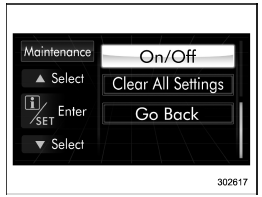
2. Operate the  or
or
 switch to
switch to
select the “On/Off” item. Then pull the “
 /
/
SET” switch toward you.
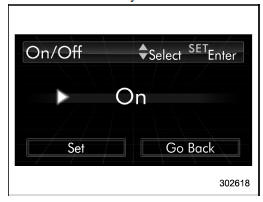
3. The current setting will be displayed.
Pull the “  /SET” switch toward you
/SET” switch toward you
to
enter the selection mode.
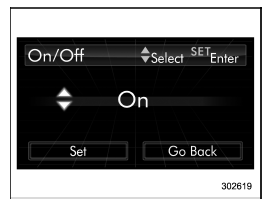
4. Select “On” or “Off” by operating the
 or
or
 switch. Then pull the “
switch. Then pull the “
 /SET”
/SET”
switch toward you.
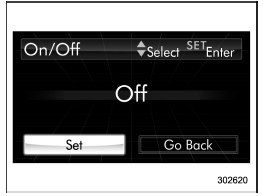
5. Select “Set” by operating the “ ”
switch, and confirm the setting by pulling
the “  /SET” switch toward you.
/SET” switch toward you.
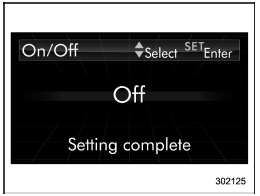
6. The system will notify you that the setting is complete.
Clear setting
1. Perform the preparation steps according to “Preparation for maintenance settings” .
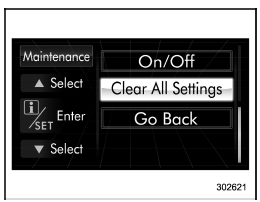
2. Operate the  or
or
switch to
select the “Clear All Settings” item. Then
pull the “  /SET” switch toward you.
/SET” switch toward you.
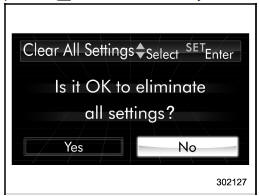
3. The system will prompt a Yes/No
dialogue (“No” is selected first). To clear
all maintenance settings, select “Yes” by
operating the  switch.
switch.
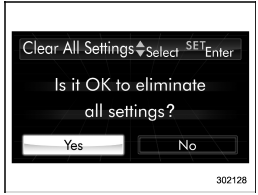
4. Confirm the setting by pulling the “
 /
/
SET” switch toward you.
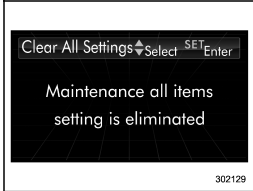
5. The system will notify you that the setting is complete.
