Hands-free system setting
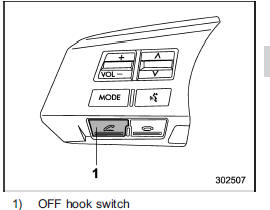
1. Display the audio screen. For details, refer to “Basic screens” .
2. Press the OFF hook switch to display the “BT-TEL” menu.
3. Select the preferred menu.
The menus are categorized. The following menus come under category 1.
● Phone Book ● Redial ● Call Back ● Setup
If you press the OFF hook switch while a category 1 menu is displayed, you can select the “Top Redial” menu.
Phonebook setting
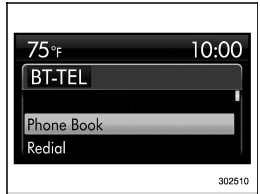
Select the “Phone Book” menu. Then you can add, use, set or delete phonebook data as follows.
Adding phonebook entry
Select the “Add Entry” menu. Then you can select the following menus to add a phone number to the phonebook.
● “By Voice” menu to add by saying a number.
● “By Phone” menu to add by using a cell phone.
● “Manual Input” menu to add by inputting manually.
● “Call History” menu to add from the call history. After selecting the “Call History” menu, select the “Incoming” or “Outgoing” menu.
● “Go Back” menu to go back to the “BTTEL” menu.
Using list names function
Select the “List Names” menu to show the list of the names (voice tags) registered in the phonebook. For details, refer to “List names function” .
Changing name
Select the “Change Name” menu to change the name (voice tag) registered in the phonebook.
Setting speed dial
Select the “Set Speed Dial” menu to register a speed dial.
Deleting phonebook entry
Select the “Delete Entry” menu to delete phonebook data.
Deleting speed dial
Select the “Delete Speed Dial” menu to delete a registered speed dial.
Redial setting
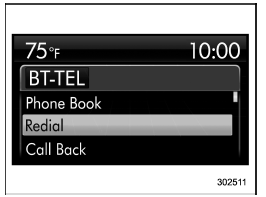
Select the “Redial” menu. Then the number stored in the outgoing call history memory will be displayed.
● Select the “Dial” menu to dial the phone number.
● Select the “Store” menu to add the phone number to the phonebook.
● Select the “Delete” menu to delete the phone number from the outgoing call history.
● Select the “Go Back” menu to go back to the “BT-TEL” menu.
Callback setting

Select the “Call Back” menu. Then the number stored in the incoming call history memory will be displayed.
● Select the “Dial” menu to dial the number.
● Select the “Store” menu to add the phone number to the phonebook.
● Select the “Delete” menu to delete the phone number from the incoming call history.
● Select the “Go Back” menu to go back to the “BT-TEL” menu.
Setup
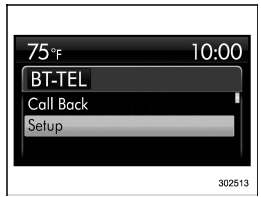
Select the “Setup” menu. Then you can set the following items.
Security setting
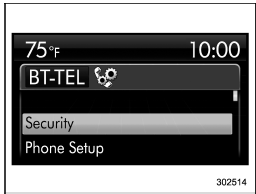
Select the “Security” menu. Then you can select the following menus.
● “Set PIN” menu to set a PIN code.
● “Phone Book Lock” menu to lock the phonebook.
● “Phone Book Unlock” menu to unlock the phonebook.
● “Go Back” menu to go back to the “BTTEL” menu.
Phone setting
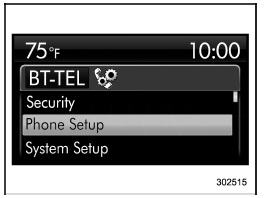
Select the “Phone Setup” menu. Then you can select the following menus.
● “Pair Phone” to register a new cell phone.
● “Select Phone” to select a cell phone to be used.
● “Change Name” to change the registered name of the cell phone.
● “List Phones” to show the list of the registered cell phones. For details, refer to “List phones function” .
● “Set Passkey” to change the pass key.
● “Delete” to delete a registered cell phone.
● “Go Back” menu to go back to the “BTTEL” menu.
System setting
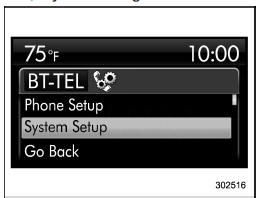
Select the “System Setup” menu. Then you can select the following menus.
● “Guidance Volume” to set the volume of the voice guidance.
● “Initialize” to initialize the settings.
● “Select Language” to select the language (using the Hands-free system).
● “Go Back” menu to go back to the “BTTEL” menu.
