HD RadioTM Technology (Digital AM and FM Radio) (type B and E audio)

HD Radio Technology is fueling the digital radio revolution in the United States and around the world.
The digital technology enables broadcasters to offer new and unique FM content via HD2 / HD3 channels, crystal-clear sound and data services on both AM and FM bands - all free, with no subscription fee.
HD Radio Technology manufactured under license from iBiquity Digital Corporation.
U.S. and Foreign Patents. HD RadioTM and the HD, HD Radio, and “Arc” logos are proprietary trademarks of iBiquity Digital Corp.
For more information, visit www.hdradio.
com.
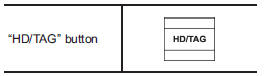
Press the “HD/TAG” button while receiving FM radio (except an analog broadcast).
The next channel of the station that is being received will play.
Mode selection
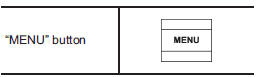
1. Press the “MENU” button to select the HD Radio setting mode.
“TUNE” dial:
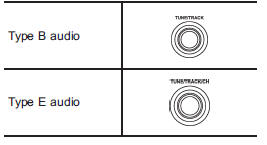
2. Turn the “TUNE” dial and select the HD Radio ON mode (hybrid mode) or OFF mode (analog mode).
Tunes® tagging
To tag the received song, press and hold the “HD/TAG” button. Connect an iPod® to store the tagged song to the iPod®. When the iPod® is connected to iTunes®, you can purchase the tagged songs from the Apple® iTunes Music Store.
For the models of iPod® that support iTunes® tagging, refer to the following website: www.hdradio.com/tagging.php? id=itunes.
HD Radio indicators
Each indicator illuminates under the following conditions.
● The “HD” indicator flashes while a digital broadcast is received during the HD Radio ON mode.
● The “TAG” indicator illuminates when you can operate the iTunes® tagging.
● The “LIVE” indicator illuminates when receiving a live broadcast, such as a ball game.
● The “ST” indicator illuminates when an FM stereo broadcast is received.
● The “PTY” indicator illuminates during the PTY selection mode.
About HD Radio Technology
NOTE
● HD Radio Technology is a hybrid broadcasting system that employs digital and analog signals.
● When the vehicle moves outside the digital broadcasting area (that is narrower than the analog broadcasting area due to the FCC output requirements), the radio reception automatically changes from the digital signal to the analog signal. When the vehicle reenters the digital broadcasting area, the radio reception automatically changes from the analog signal to the digital signal. When in a digital mode the Logo will be in orange on the radio display.
● Depending on the broadcasting station, a condition such as a sound delay, echo effect or skipping sound may occur. However, this does not indicate a malfunction.
● Depending on the broadcasting area, the digital signal may not be received in an area where the analog signal can be properly received, or the system frequently switches the channels between the digital and analog signals. However, this does not indicate a malfunction. If this frequent switching between digital and analog causes annoyance, set the radio to the analog mode (HD Radio off mode) that provides the same radio broadcasting quality as a conventional radio.
