Driving history registration
The items in the driving history can be
registered. To change the items, operate
the “ ” or “
” or “
 ” switch, and then pull the
” switch, and then pull the
“  /SET” switch toward you.
/SET” switch toward you.
1. Turn the ignition switch to the “ON”
position, and then pull the “  /SET”
/SET”
switch
toward you for more than 2 seconds.
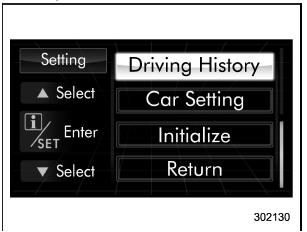
2. After the selection screen is displayed,
operate the “  ” or “
” or “
” switch to show the
“Driving History” item. Then, pull the “ /
/
SET” switch toward you.
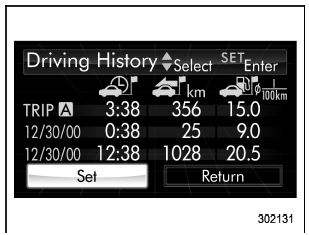
3. Pull the “  /SET” switch
/SET” switch
toward you
once more to enter the setting mode.

4. The system will notify you of the place to be selected for approximately 2 seconds.
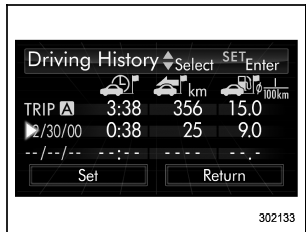
5. Select one of the registration lines by
operating the “ ” or “
” or “
 ” switch, and then
” switch, and then
pull the “ /SET” switch toward you.
/SET” switch toward you.
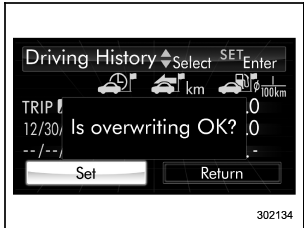
6. To overwrite the previous registration,
pull the “ /SET” switch toward you.
/SET” switch toward you.
When
registration is performed the first time, it is
registered directly without a notification.
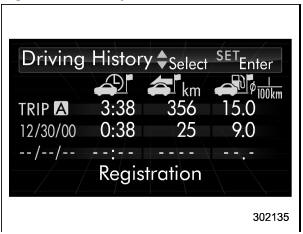
7. The system will notify you that the registration is complete for approximately 2 seconds.
NOTE
The driving history can be registered
for the trip meter A or B.
