Hyundai Tucson: Operating door unlocks from inside the vehicle
With the door inside handle

Driver door & Passenger door
If the inner door handle is pulled when the door is locked, the door will unlock and open.
Rear Door - Two Pull Operation
If the inner door handle is pulled once when the door is locked, the door will unlock. If the inner door handle is pulled once more, the door will open.
Information
If a power door lock ever fails to function while you are in the vehicle try one or more of the following techniques to exit:
- Operate the door unlock feature repeatedly (both electronic and manual) while simultaneously pulling on the door handle.
- Operate the other door locks and handles.
- Lower a front window and use the mechanical key to unlock the door from outside.
With the driver door lock/unlock switch

When pressing the (
 ) portion (1)
on the
switch, all vehicle doors will lock.
) portion (1)
on the
switch, all vehicle doors will lock.
- If any door is opened, the doors will not lock even though the lock button (1) of the driver door lock switch is pressed.
- If the smart key is in the vehicle and any door is opened, the doors will not lock even though the lock button (1) of the driver door lock switch is pressed.
When pressing the (
 ) portion (2)
on the
switch, all vehicle doors will unlock.
) portion (2)
on the
switch, all vehicle doors will unlock.
When all vehicle doors are locked, the indicating lights (3) on the driver's door and passenger's door will turn on. If any door is unlocked, the indicator will turn off.
WARNING
- The doors should always be fully closed and locked while the vehicle is in motion. If the doors are unlocked, the risk of being thrown from the vehicle in a crash is increased.
- Do not pull the inner door handle of the driver's or passenger's door while the vehicle is moving.
WARNING
Do not leave children or animals unattended in your vehicle. An enclosed vehicle can become extremely hot, causing death or serious injury to unattended children or animals who cannot escape the vehicle. Children might operate features of the vehicle that could injure them, or they could encounter other harm, possibly from someone gaining entry to the vehicle.
WARNING
Always secure your vehicle.
Leaving your vehicle unlocked increases the potential risk to you or others from someone hiding in your vehicle.
To secure your vehicle, while depressing the brake, shift the gear to the P (Park) position, engage the parking brake, and press the Engine Start/Stop button to the OFF position, close all windows, lock all doors, and always take the key with you.
CAUTION
Opening a door when something is approaching may cause damage or injury. Be careful when opening doors and watch for vehicles, motorcycles, bicycles or pedestrians approaching the vehicle in the path of the door.
WARNING
If you stay in the vehicle for a long time while the weather is very hot or cold, there are risks of injuries or danger to life. Do not lock the vehicle from the outside when someone is in the vehicle.
Auto door lock/unlock features
Impact sensing door unlock system
All doors will be automatically unlocked when an impact causes the air bags to deploy.
Child-protector rear door locks
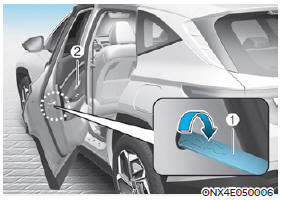
The child safety lock is provided to help prevent children seated in the rear from accidentally opening the rear doors. The rear door safety locks should be used whenever children are in the vehicle.
The child safety lock is located on the edge of each rear door. When the child safety lock is in the lock position, the rear door will not open if the inner door handle is pulled.
To lock the child safety lock, insert a small flat blade tool (like a screwdriver or similar) (1) into the slot and turn it to the lock position as shown.
To allow a rear door to be opened from inside the vehicle, unlock the child safety lock.
WARNING
If children accidently open the rear doors while the vehicle is in motion, they could fall out of the vehicle. The rear door safety locks should always be used whenever children are in the vehicle.
Theft-alarm system
This system helps to protect your vehicle and valuables. The horn will sound and the hazard warning lights will blink continuously if any of the following occur:
- A door is opened without using the smart key.
- The liftgate is opened without using the smart key.
- The engine hood is opened.
The alarm continues for 30 seconds, then the system resets. To turn off the alarm, unlock the doors with the smart key.
The Theft Alarm System automatically sets 30 seconds after you lock the doors and the liftgate. For the system to activate, you must lock the doors and the liftgate from outside the vehicle with the smart key or by touching the touch sensor on the outside of the door handle with the smart key in your possession.
The hazard warning lights will blink and the chime will sound once to indicate the system is armed.
Once the security system is set, opening any door, the liftgate, or the hood without using the smart key will cause the alarm to activate.
The Theft Alarm System will not set if the hood, the liftgate, or any door is not fully closed. If the system will not set, check the hood, the liftgate, or the doors are fully closed.
Do not attempt to alter this system or add other devices to it.
Information
- Do not lock the doors until all passengers have left the vehicle. If the remaining passenger leaves the vehicle when the system is armed, the alarm will be activated.
- If the vehicle is not disarmed with the smart key, open the doors by using the mechanical key and start the engine by directly pressing the Engine Start/Stop button with the smart key.
- If the system is disarmed by unlocking the vehicle, but neither a door or the liftgate is opened within 30 seconds, the doors will relock and the system will rearm automatically.
Information
 Vehicles equipped with a theft
alarm
system will have a label attached to the
vehicle with the following words:
Vehicles equipped with a theft
alarm
system will have a label attached to the
vehicle with the following words:
- WARNING
- SECURITY SYSTEM
READ NEXT:
 Integrated memory system
Integrated memory system
The IMS, or Integrated Memory System,
for the driver's seat is equipped on some
models. This feature allows the driver
to store and recall the following position
settings with a simple button operation:
Driver's seat position
WARNING
 Steering wheel
Steering wheel
Electric Power Steering (EPS)
The system assists you with steering the
vehicle. If the vehicle is turned off or
if the power steering system becomes
inoperative, you may still steer the
vehicle, but it will require increased
steering effort.
SEE MORE:
 Clutch Cover And Disc- Installation
Clutch Cover And Disc- Installation
Apply grease on a disc spline part and transaxle input shaft spline part
as required.
Specified grease : CASMOLY L9508
Amount:
0.1 - 0.2g Gasoline 2.0 MPI / Gasoline 1.6 T-GDI
0.1 - 0.3g Diesel 1.6 TCI
Possible problems when not followin
 Front seat shield outer cover
Front seat shield outer cover
Component Location
Front seat shield outer cover
Replacement
WARNING
When removing with a flat-tip screwdriver or remover, wrap
protective tape around the tools to
prevent damage to components.
Put on gloves to prevent hand inj
Information
- Home
- Hyundai Tucson - Fourth generation (NX4) - (2020-2023) - Owner's Manual
- Hyundai Tucson - Fourth generation (NX4) - (2020-2023) - Workshop Manual