Hyundai Tucson: Steering wheel
Electric Power Steering (EPS)
The system assists you with steering the vehicle. If the vehicle is turned off or if the power steering system becomes inoperative, you may still steer the vehicle, but it will require increased steering effort.
Should you notice any change in the effort required to steer during normal vehicle operation, we recommend that you have the system checked by an authorized HYUNDAI dealer.
CAUTION
If Electric Power Steering does not
operate normally, the
 warning light
and the message 'Check motor driven
power steering' will illuminate on the
instrument cluster. You may steer the
vehicle, but it will require increased
steering efforts. We recommend that
you take your vehicle to an authorized
HYUNDAI dealer or to a service station
and have the system checked as soon as
possible.
warning light
and the message 'Check motor driven
power steering' will illuminate on the
instrument cluster. You may steer the
vehicle, but it will require increased
steering efforts. We recommend that
you take your vehicle to an authorized
HYUNDAI dealer or to a service station
and have the system checked as soon as
possible.
Information
The following symptoms may occur during normal vehicle operation:
- The steering effort may be high
immediately after pressing the Engine
Start/Stop button to the ON position.
This happens as the system performs the EPS system diagnostics. When the diagnostics are completed, the steering wheel effort will return to its normal condition.
- When the battery voltage is low, you
might have to put more steering effort.
However, it is a temporary condition so that it will return to normal condition after charging the battery.
- A click noise may be heard from the EPS relay after the Engine Start/Stop button is in the ON or OFF position.
- Motor noise may be heard when the vehicle is at a stop or at a low driving speed.
- When you operate the steering wheel in low temperatures, abnormal noise may occur. If the temperature rises, the noise will disappear. This is a normal condition.
- When an error is detected from EPS, the steering effort assist function will not be activated in order to prevent fatal accidents. Instrument cluster warning lights may be on or the steering effort may be high. If these symptoms occur, drive the vehicle to a safe area as soon as it is safe to do so. We recommend that you have the system checked by an authorized HYUNDAI dealer as soon as possible.
Tilt / Telescopic steering
When adjusting the steering wheel to a comfortable position, adjust the steering wheel so that it points toward your chest, not toward your face. Make sure you can see the instrument cluster warning lights and gauges. After adjusting, push the steering wheel both up and down to be certain it is locked in position.
Always adjust the position of the steering wheel before driving.
WARNING
NEVER adjust the steering wheel while driving. This may cause loss of vehicle control resulting in an accident.
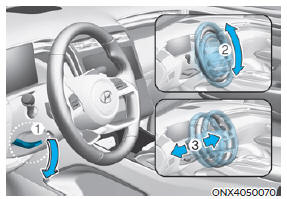
To adjust the steering wheel angle and height:
- Pull down the lock-release lever (1).
- Adjust the steering wheel to the desired angle (2) and distance forward/back (3).
- Pull up the lock-release lever to lock the steering wheel in place.
CAUTION
While adjusting the steering wheel angle and height, please do not push or pull it hard since the fixture can be damaged.
Information
Sometimes the lock release lever may not engage completely. This may occur when the gears of the locking mechanism do not completely mesh. If this occurs, pull down on the lock-release lever, readjust the steering wheel again, and then pull back up on the release lever to lock the steering wheel in place.
Heated steering wheel.
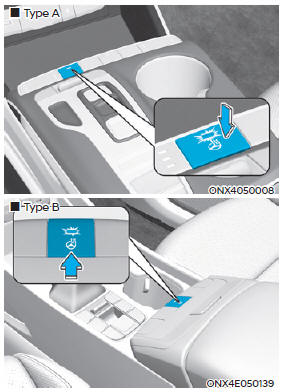
When the ignition switch is in the ON position or when the engine is running, press the heated steering wheel button to warm the steering wheel.
The indicator on the button will illuminate.
To turn the heated steering wheel off, press the button again. The indicator on the button will turn off.
- Auto Comfort Control for Driver (if equipped)
The Automatic Comfort Control feature can control the steering wheel heater operation according to the ambient temperature and the set climate control temperature while the engine is running.
If the heated steering wheel switch is pressed while the Automatic Comfort Control feature is operating, then the heated steering wheel operation will be controlled manually.
The Auto Comfort Control feature is enabled from the Vehicle Settings menu on the navigation infotainment screen.
- The heated steering wheel defaults to the OFF position whenever the ignition switch is ON. However, if the Auto Comfort Control function is ON, the heated steering wheel will turn on and off depending on the ambient temperature and the set climate control temperature.
For more details, we recommend that you contact an authorized HYUNDAI dealer.
Information
The heated steering wheel will turn off automatically approximately 30 minutes after the heated steering wheel is turned on.
NOTICE
Do not install any cover or accessory on the steering wheel. This cover or accessory could cause damage to the heated steering wheel system.
Horn
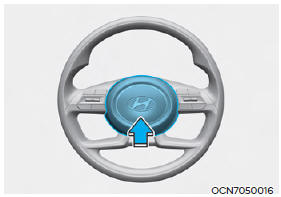
To sound the horn, press the area indicated by the horn symbol on your steering wheel (see illustration). The horn will operate only when this area is pressed.
NOTICE
Do not strike the horn severely to operate it, or hit it with your fist. Do not press on the horn with a sharp-pointed object.
READ NEXT:
 Inside rearview mirror
Inside rearview mirror
Before driving your vehicle, check to
see that your inside rearview mirror is
properly positioned. Adjust the rearview
mirror so that the view through the rear
window is properly centered.
WARNING
Make sure your line of sight is not
obstructed
 Side View mirrors
Side View mirrors
Your vehicle is equipped with both lefthand
and right-hand side view mirrors.
The mirrors can be adjusted remotely
with the mirror adjustment control
switch. The side view mirrors can be
folded manually to help prevent damage
when going t
SEE MORE:
 Engine Mechanical System
Engine Mechanical System
Components
Pulley
Stator assembly
Rotor assembly
Brush holder assembly
Front bracket assembly
Rear bracket assembly
Inverter assembly
Removal
Turn the ignition switch OFF and disconnect the battery (-) terminal.
Disconnec
 Connector and Terminal Function
Connector and Terminal Function
Connector Funtion
Removal
Disconnect the negative (-) battery terminal.
Remove the rear bumper assembly.
(Refer to Body - "Rear Bumper Assembly")
Disconnect the rear corner radar connector (A).
Loosen the mounting n
Information
- Home
- Hyundai Tucson - Fourth generation (NX4) - (2020-2023) - Owner's Manual
- Hyundai Tucson - Fourth generation (NX4) - (2020-2023) - Workshop Manual